KMPlayer VIP – Make your own wallpaper theme with your Gallery.
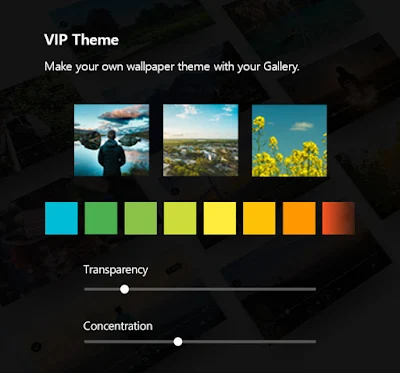
In this post, we will create a "VIP Theme".
STEP 1) Run KMPlayer and click Theme in the toolbox area.

STEP 2) Click VIP THEME on the theme screen.

VIP THEME can be created using a default image or a user image.
STEP 3) Select an image to be used as the KMPlayer theme.

The selected image can be edited.
STEP 4) Choose a background color.

STEP 5) Adjust the background transparency.

STEP 5) Adjust the background blur concentration.

Complete your own KMPlayer theme!

Thank you.
▼ KMPlayer Homepage ▼
▼ KMPlayer Android & iOS application ▼
https://fb.kmplex.com/dlink/share
▼ Facebook ▼
https://www.facebook.com/kmpmedia/
▼ Instagram ▼
https://www.instagram.com/kmplayer_official/