KMPlayer VIP - GIF Toast feature has two mode.
1. Easy mode : You can create funny meme by easy mode just click on sector and speed.
2. Advanced mode : You can also create gif from your favorite movie precisely with many diverse option from advanced mode like trimming, section adjustment, FPS and frame select.
In this posting, We will make a meme(GIF) in "Advanced mode".
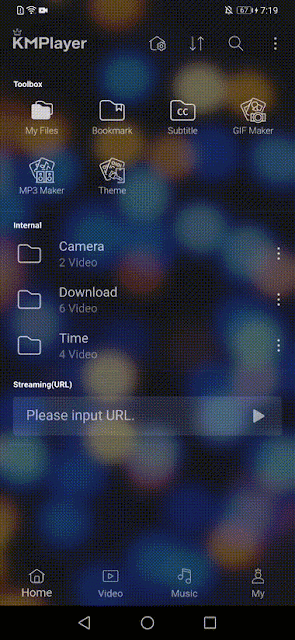
STEP 1) Launch KMPlayer and select a video to make into meme(GIF).

STEP 2) Click the [More > GIF] button and select Advanced Mode from the Mode Selection screen.

STEP 3) Select the section to be made into GIF and click Next Stage.
- Select a section using the crop button

- Section selection using the 'Specify the start' and 'Specify the end' buttons
- Section selection using the '+' and '-' buttons

STEP 4) Adjust the GIF options. (Frame start & end, FPS, size, quality)
- Select the start and end of the frame

- Adjust FPS and size.
- Select quality.

STEP 5) Press the Creating button.

STEP 6) Check the created GIF on the preview screen.

To save to my smartphone, click the Save icon!
Make a fun meme with KMPlayer VIP!
Thank you.
▼ KMPlayer Homepage ▼
▼ KMPlayer Android & iOS application ▼











