Hello.
First ) The quick button doesn't have the function I want!
Second ) I want to use all the functions of the video player as a quick button!
Third ) I want to use a neat video player without a quick button!
Have you ever thought about the above while using a video player?
Try using the Quick Button setting in the KMPlayer APP!
KMPlayer APP can use all the menus of the video player as quick buttons.
In this post, we will use the quick button setting.
STEP 1) Run the video. Then, click the pencil button next to the quick button on the video player screen.

STEP 2) On the Quick Button Setup screen, click the menu that you want to set as the Quick Button.


STEP 3) Change the order of the selected quick buttons.
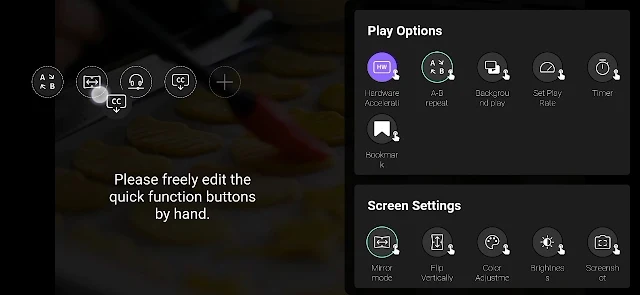
STEP 4) Now try using the quick button!

Enjoy videos with KMPlayer APP!
Thank you.
----
▼ KMPlayer Homepage ▼
▼ KMPlayer Android & iOS application ▼
https://fb.kmplex.com/dlink/share
▼ Facebook ▼
https://www.facebook.com/kmpmedia/
▼ Instagram ▼
https://www.instagram.com/kmplayer_official/