 |
| How to use 2x speed playback |
Hello, this is the KMPlayer team. 😊
Today, we will introduce the newly added long press to play at 2x speed.
Watch videos more conveniently with the 2x speed playback feature! 🎬🍿
🔎 Learn about 2x speed playback!
1. Faster and more intuitive speed control
Previously, to change the speed, you had to activate [Set Play Rate] in the More menu - Play options and adjust it manually. But now, you can play at 2x speed right away by long pressing on both sides of the screen! When you release your hand, it will return to the original speed, so you can adjust the speed right away without changing unnecessary settings.
2. Adopted "double-end" touch method to prevent accidental pressing
We thought that if you long press anywhere to adjust the speed, you would often accidentally press it.
So we made it work only on both sides of the screen to prevent accidental pressing!
3. Custom function - Selectable according to your needs
This function may be inconvenient, right? So I made it freely turn it on and off in the settings! This feature is turned off by default, so that all users can conveniently choose it. Use it only when you need it, and you can turn it off at any time if you don't want it.
|
|
✅ How to use 2x speed playback
1️⃣ Click the More button on the top right - Settings (⚙️) icon
2️⃣ Go to Settings - Gesture menu
3️⃣ Activate the "Long-press to play at 2x speed" option
4️⃣ On the playback screen, long press on either end to play the video at 2x speed. 🚀
When you release your hand, it will return to the original speed! 👆⏩
We aim to improve content so that you can consume it more conveniently and smartly.
This long press for 2x speed playback is also part of it, and it has been added to help users watch videos more efficiently. 🚀
👉 Update KMPlayer right now and experience the new features! 🎬
We will come back with more convenient and great features.
Thank you. 😊
▼ KMPlayer Homepage ▼
https://www.kmplayer.com
▼ KMPlayer Android & iOS application ▼
Download on the App Store

















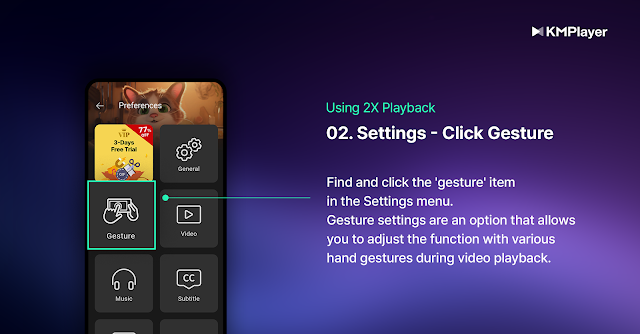

.png)