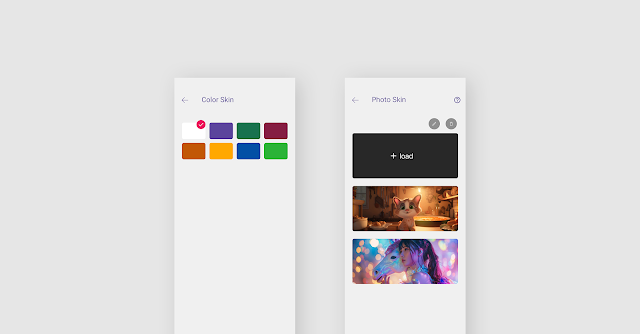Hello, this is the KMPlayer teamTo help you use KMPlayer more personally, we've updated the theme features by switching to the existing VIP theme for free. 🎊Decorate KMPlayer in your own style with color and photo skins! 🪄
🆕 Learn about the newly updated themes🔎
1. 🌙☀️ Set brightness mode
|
📣 How to change the theme
1️⃣ Access the theme menu in the
KMPlayer Home - Toolbox - Theme menu or KMPlayer settings
4️⃣ Color Skin (8 colors available) → Color change
5️⃣ Photo Skin → Select the photo you want, edit it,
and press the Save button to complete your own KMPlayer!
📢 Update your app and experience new themed features!We will continue to come back with more convenient and cool features. 😊Thank you very much. 😊
▼ KMPlayer Homepage ▼
▼ KMPlayer Android & iOS application ▼